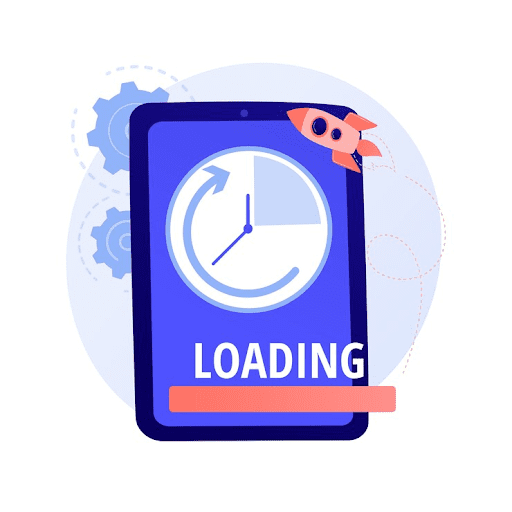Your online store is bustling with eager shoppers, but in mere seconds of delay, half could vanish. In today’s digital age, patience is waning—websites that drag beyond three seconds could bid farewell to a potential gold mine.
Google urges that pages should load in less than 3 seconds.
That’s because most users expect a fast and seamless browsing experience, and if not met, they’ll simply move on to the next competitor.
Stick with us as we break down website speed, its importance, how to measure it, and what you can do to improve it.
What Is Website Load Time?
Website load time is the time it takes for a web page to fully load its content. This includes all the elements on the page, such as images, videos, text, and code.
Let’s set up a good example. Imagine a gambler looking for an online casino to play. He clicks on a link from his search results, and if the page takes too long to load, he’ll probably think the site is old or, worse, not trust it and move on. Check some of these top 3 DAMA casinos, and you’ll see why, even if their content is heavy, the page loads under 2 seconds.
This varies due to factors like the browser—old versions might struggle with your modern design; the device—mobiles often lag behind desktops due to smaller processors; and internet speed—the faster the connection, the quicker the loading.
Did you know two people could be looking at the same page and see it load differently because of these factors?
Additionally, if your server is miles away from your user base, say in America, while your shoppers are in Europe, they could experience delays.
Why Does Site Speed Matter?

Imagine entering a boutique and being made to wait at the door. That’s exactly how your customers feel when your page loads sluggishly.
With the explosion of e-commerce options worldwide, buyers are spoiled for choice. A slow-loading website can be frustrating, making users ditch and run to a faster competitor. Once they’ve left, it’s a long shot getting them back—89% won’t return.
Now, imagine the reverse—a lightning-fast site that loads in less than a second. Your conversion rate could soar to 3%, but if you add even a second more, it almost halves! Frustrating, right?
Churn rates spike with each second; visitors vanish before diving into your content. Plus, Google doesn’t play nice with slow sites—you’ll sink in SEO rankings. Your position on search engines is vital.
Keep your website speedy, and you’ll keep customers satisfied and recommending you to others.

Metrics and Indicators to Track
Load time can be measured using technical or business metrics.
Technical Indicators
Google Core Web Vitals are metrics that measure key aspects of a high-quality page experience. They serve as an industry standard for assessing your website’s load speed.
- Largest Contentful Paint (LCP): Time for the largest site content to load—aim for under 2.5 seconds for user satisfaction.
- First Input Delay (FID): Measures delay from the user’s first interaction to the browser’s response—under 100 ms is ideal.
- Cumulative Layout Shift (CLS): Evaluates unexpected content movement—minimize shifts to enhance user experience and prevent misclicks.
- Time to First Byte (TTFB): Duration from browser request to first data byte—optimize server response for faster initial load.
- Time to Interactive (TTI): Time until the site is ready for interaction—ensure under 5 seconds for better engagement.
- Round-Trip Time (RTT): Total time for requests to travel to the server and back—efficient RTT improves browsing fluidity.
Business Metrics
These metrics provide insights into how your website’s speed affects sales. While not direct speed measurements, they are influenced by speed.
- Conversion Rate Influence: Remember, every second counts! Faster loading means more visitors convert into paying customers, boosting profits.
- Engagement Time & Bounce Rate: Quick load times keep customers exploring longer, reducing the bounce rate significantly. Happy browsing leads to sales!
- Search Ranking & SEO: Speed up your website to climb search rankings. A top spot means increased visibility and traffic!
5 Ways to Boost E-Commerce Website Load Time
What can you do if your site is slow?
Start with…
#1. Assessing Your Current Site Speed
You don’t need to be a tech guru for this. Start by using Google PageSpeed Insights to get a snapshot of how your pages fare across mobile and desktop.
It’s straightforward—enter your URL, and it offers a detailed breakdown with tips you can implement to enhance speed and experience.
If you’re curious about real-time user behavior, consider Real User Monitoring (RUM) tools. These tools offer valuable insights into how actual visitors interact with your site.
Knowing where you stand is the first leap toward a zippier e-commerce experience!
#2. Use Code and Image Optimization Techniques
You probably have loads of stunning images and maybe some jazzy videos. Instead of cutting them down, compress them. They’ll still look great but won’t take as long to load.
Use tools like TinyPNG to shrink those image sizes. Lazy loading is your best pal here—it only loads media when users scroll down to them, boosting speed.
And don’t forget to tidy up: cut out excess redirects and ditch those pesky broken links. It’s like a digital freshening up!
Consider looping in a technical SEO pro if you need an extra hand.
#3. Use CDNs and Edge Computing
Think of CDNs (Content Delivery Networks) and edge computing as your express lanes on the internet highway for global shoppers. If you have customers in Europe feeling impatient with US-hosted sites, you’ll want to bridge that gap pronto.
CDNs come in clutch by caching your site’s content closer to your users, minimizing latency virtually everywhere. Plus, they distribute traffic, especially during high-demand times like Black Friday, ensuring smooth shopping experiences.
#4. Use Fast DNS
Imagine DNS as the internet’s Rolodex, swiftly connecting visitors to your site. By choosing a high-performance DNS provider, you’re ensuring the “phone book” of your website is quick and efficient. A snappy DNS shortens the detour between your domain and the actual server, cutting precious seconds off load times.
#5. Rinse and Repeat
You’ve got a good start with your site speed, but don’t relax just yet! Keep an eye on it regularly. The web is a dynamic place, and staying competitive means constant checks and tweaks.